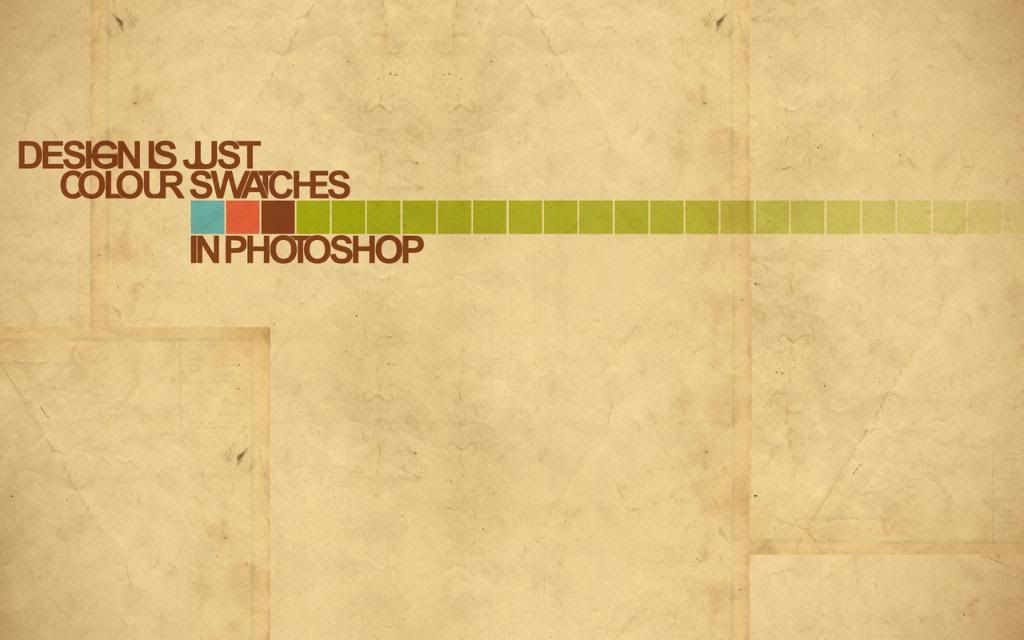I often find it necessary to express my inner geek side through my t-shirts. Be it in the form of my views about politics, computers, nature or just confusing tees that most people don’t know what they mean. So today I will share with you 10 of my favorite geeky linux inspired t-shirts that I own. Please share your collection in the comments.
1) Linux Box Better than Windows.
2) Got Root?.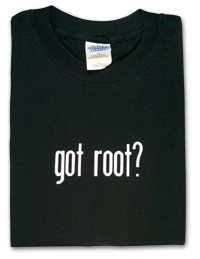
3) Sudo Make me a Sandwich.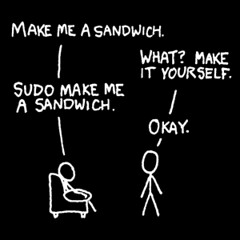
4) Kill Bill.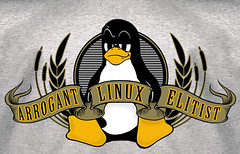
5) Arrogant Linux Elitist.
6) Earth, Water, Debian.
7) Open Source - Open Mind
8) You > /dev/nul.
9) I Have Root You Dont.
10) Man Women.
10 Awesome Linux T-shirt
The Web is a Trillion Pages Long: Google
The web is a trillion pages to Google, and growing at a rate of several billion pages per day, the company said in a blog post. Literally though, the interweb consists of more than the trillion pages that Google indexes. Google claims not to index every one of those trillion pages; not all of them, "We don't index every one of those trillion pages -- many of them are similar to each other, or represent auto-generated content..." Most of the pages consist of duplicate URLs -- with multiple pages containing the same content.
he first Google index in 1998 had 26 million pages, and by 2000 the Google index reached the one billion mark. The blog further charts the nature of this task and the evolution of Google's own methods: "Back then, we did everything in batches: one workstation could compute the PageRank graph on 26 million pages in a couple of hours, and that set of pages would be used as Google's index for a fixed period of time. Today, Google downloads the web continuously, collecting updated page information and re-processing the entire web-link graph several times per day."
The blog post led to Michael Arrington of TechCrunch to hint at something interesting come next week. Quoting that Google is proud to have the most 'comprehensive index of any search engine', Michael adds that "That may be true today, but it probably won t be true next week". A hint to a potential challenger to the search engine crown, if there ever was one.
Microsoft demonstrates Multi-touch with Video
For years Microsoft has been investing in many forms of natural input in order to simplify the way people interact with their PC's and devices. The advent of the original Windows graphical user interface forever changed the way people used their PC's. Today, advances in pen and handwriting technology in Windows Vista offers students a natural and intuitive way to capture searchable notes and diagrams in the classroom. Others are using this technology to quietly capture pen based notes during meetings. Speech recognition, something which was once considered science fiction, is enabling many Windows Vista users to see, hear, and use their computers for the very first time.
Last year, at the Wall Street Journal's D: All Things Digital conference, Bill Gates introduced a groundbreaking new computing experience called Surface. Surface harnesses touch and multi-touch capabilities to provide users with a natural way to interact directly with computing devices. Expect to see the table-like Surface devices in hotels, retail establishments, restaurants and public entertainment venues.
Touch is quickly becoming a common way of directly interacting with software and devices. Touch-enabled surfaces are popping up everywhere including laptop touch pads, cell phones, remote controls, GPS devices, and more. What becomes even more compelling is when this experience is delivered to the PC -on a wide variety of Windows notebooks, in all-in-one PC's, as well as in external monitors. In working with our broad ecosystem of hardware and software manufactures, we're excited to be showing some of the great work and investments we are working on in Windows 7.
Tonight, at this year's D:All Things Digital conference, Julie Larson-Green showed Walt Mossberg how a few of the multi-touch innovations first previewed in Surface will ultimately enhance the next version of Windows. A transcript of the demo can be found here: http://d6.allthingsd.com/20080527/gates_ballmer/.
Below is an abridged version of the demo that Julie delivered this evening. Please note, the applications you will see are for demonstration purposes only...but it's all Windows 7 underneath.
Microsoft: Xbox 360 Will Beat PS3 For Years On Software Sales
As the dust settles from E3, it's time to get back into the daily grind of the console wars. One man, Microsoft's Don Mattrick, is taking a stand. He claims that the Xbox 360 will see higher software sales over the PS3 for the rest of both console's lifecycles.
Them's fightin' words.
Mattrick is apparently annoyed at all the questions about the console war. "I did the math, I did the math a different way, I did the math... there was no equation that I came to where I got a different answer, and I went, 'You know what? This is getting boring,'" said Mattrick. "Like, instead of everyone standing on the sidelines trying to hedge, I'm just going to say it."
And say it he did.
He also alluded to Sony and Nintendo taking a "vacation" in terms of preparing for their E3 press conferences. "I think our team showed up for work every day, had more than 12 months of productivity, and it kind of feels like the competition took an extended holiday and didn't get as much done as a result," he said.
"I hope the other guys got some great pictures when they were away on vacation," he added later.
ZING!
Pair this up with Sony's Kaz Hirai saying he'd rather take a bullet to the dome over having a game like Gears of War 2 on the PlayStation 3 and you've got the makings of a brawl. Maybe we'll see it unfold at Leipzig while Reggie Fils-Aime sits off the side and counts his money.
Video games can weather poor economy-Microsoft
Microsoft Corp is not seeing any weakness in its Xbox business from the soft U.S. economy and expects the company and the rest of the video game industry to weather downturns in consumer spending, the head of Microsoft's Xbox business told Reuters.
By Reuters
Microsoft Corp is not seeing any weakness in its Xbox business from the soft U.S. economy and expects the company and the rest of the video game industry to weather downturns in consumer spending, the head of Microsoft's Xbox business told Reuters Wednesday.
Don Mattrick, a senior vice president at Microsoft's entertainment and device division, said video games remain a bright spot for consumer spending at retailers.
In an interview at the E3 video game industry trade show, Mattrick said the video game industry is fortunate that all the main consoles debuted in 2006 and 2007, which means many consumers do not need to go buy the more expensive hardware.
"That would have been a more challenging dynamic if it was a brand new box shipping for the first time this holiday," said Mattrick, who joined Microsoft a year ago after working at game publisher Electronic Arts Inc (EA) for 15 years.
Some analysts are concerned that a decline in discretionary spending, due to higher prices for gasoline and food, could crimp outlays for video games and other entertainment.
The video game industry, forecast to reach $57 billion in revenues this year, according to research firm DFC Intelligence, appeals to a wide audience since it offers a wide range of titles that provide something for everyone, according to Mattrick.
"Consumer spending is still going to exist, and people are going to prioritize," said Mattrick, once considered a contender for the corner office at EA. "I'm bullish about our growth prospects as an industry and as Microsoft."
Mattrick said video games offer many more hours of entertainment than a two-hour movie, making it less expensive over time.
Earlier this week, Mattrick claimed that the Xbox 360 would sell more consoles over its lifetime than Sony Corp's PlayStation 3, a bold statement since the PlayStation 2 has ruled the industry in the latest generation of game machines.
In late April, Microsoft said it sold over 19 million Xbox 360s since it debuted in November 2006, a year ahead of Sony's PS3 and Nintendo Co Ltd's Wii.
At the end of March, Sony had sold 12.85 million PS3 units, while Nintendo had sold 24.45 million Wii machines, according to data from each of the companies.
After losing roughly $5 billion since it entered the video game console business in 2001, Microsoft turned a profit in fiscal 2008 at its entertainment and devices division, comprised mainly of the Xbox business.
The division posted $614 million in operating profit in the first nine months of fiscal 2008 after a $1.9 billion loss a year earlier.
At its E3 news conference Monday, Microsoft said "Gear of War 2," the sequel to its blockbuster science-fiction shooter game, will be released on Nov. 7 in time for the crucial holiday shopping season.
The original game has sold 5 million units worldwide since its launch in November 2006, according to the company.
Mattrick said the sequel could do even better since there are more customers with Xbox 360 consoles now than when the original was released.
"We've established a new hit property, and now the installed base is larger," said Mattrick. "It's going to be a blockbuster."
"Gears of War" is especially lucrative for the company since the game comes from Microsoft Games Studios, which means Microsoft gets all the revenue and profit from game sales instead of a few dollars in royalty for third-party titles
Splinter Cell (Xbox 360 / PS3) Lacks Conviction, Delayed Until Fiscal 2009-2010
After Tom Clancy's Splinter Cell: Conviction no-showed E3 last week, it led to natural speculation (given the game's rocky development history to date) that the title has been delayed yet again. Today, Ubisoft confirmed that very fact while reporting the company's fiscal Q1 sales (ending June 30th).
During the conference call in conjunction with the press release, CEO Yves Guillemot commented, "Splinter Cell is a very important franchise for Ubisoft and we have high anticipation for this game. It is a major product and we want it to be able to catch all the gameplay opportunities it is offering to us today. There are lots of opportunities that we want to take and so that is why we can give [them] a little bit more time to make sure it can become a huge product."
This latest delay now places release of the game in fiscal 2009-10, which means that it could see release anytime between April 1st, 2009 and March 31st, 2010. It also seemingly validates at least some rumors that the game is being reworked significantly, some of which have included Ubisoft ditching the game's original engine, to a re-working of the gameplay the game was to feature (that is, hiding by blending in with crowds ala Assassin's Creed).
Now thats I call a Google Video
This video is about the Creative Sandbox at San Fransisco 2008. Creative Sandbox was designed to spark the imagination of agencies by showing the best uses of Google products and creative possibilities in a high energy environment. -
This video gives a glimpse into the “Creative Sandbox” event which was “designed [by Google] to spark the imagination of creatives by showing the best uses of Google products and creative possibilities in a high energy environment.” Obscura Digital Inc., San Francisco, provided the display technology.
This is very impressive. In watching this video I am convinced that the iPhone platform, coupled with Google location based services, will play a major role in bringing location based learning to the masses.
Shocking good Mac software
While wandering on internet I stumbled upon a great site for Mac OS users. Froom this they can easily download and install various good Mac softwares, just by dragging the any application icon from the website. Must have a look ...
The best video game wedding cake ever
I’ve seen plenty of video game cakes in my time - but they pale in comparison to this amazingly detailed piece of 100% edible art. I think I’d feel guilty eating a piece. 





" Best Internet Browser " shoot-out
Here is a shoot-out between the various browsers available for download from internet over the honor of the " Best Internet Browser ".
Lets look at each of the contestant..
iPhone 3G Out in India Next Month!
Here we have it folks, an exclusive on the iPhone's availability in India. When, how much, what features, software -- everything you ever wanted to know about the iPhone 3G in India! We know you want to get to the meat of the matter, so without further ado, here's what you need to know:
> iPhone 3G Availability: Vodafone to have a 15 day launch advantage (available August '08 through Vodafone, and late Aug/September '08 through Airtel)
> Model: Initially, the 8GB version only
> Price: Rs. 11,500 to Rs. 12,000 (note: U.S. price of the 8GB iPhone 3G is $199)
> Applications: App Store will be available
> App prices: Application prices may see a revision to suit Indian market
> 3G: No fixed date for 3G availability; expected sometime later this year
> GPS: Present on the Indian version as well
> Grey-market availability: Almost nowhere to be seen. One store expects to sell it next week at Rs. 50,000
There has been a lot of speculation over the price of the iPhone. Initially, only the 8 GB version of the iPhone 3G will be officially launched in India and it is expected to cost between Rs. 11,500 and Rs. 12,000 which is more as compare to the $199 price tag of the 8GB version in the U.S. On top of that this price will not include the data plan costs that a user will have to bear every month. But the full details will only be out by the 15th of August.
While all of the above is largely good news, the bad news that nobody seemed willing to place a date on 3G availability in India, the arrival of which is still a rather nebulous 'sometime late this year'.But however the GPS (a feature through which the iPhone 3G can track your location) would be a present in the Indian avatar of the Apple iPhone 3G.
So there you have it! Mostly good news for those of us who have waited for the release date of this product.
Size Of GooGle
The blogosphere was amazed earlier this year when it realised the true size of Google. Think Google is the King Kong of search? Think a million King Kongs and you’re getting close. Google processes 20 Petabytes of a data a day. Don’t know what a Petabyte is? Check this out:
An MP3 is about 3MB. The Beatles recorded 214 singles- that’s close to just one gigabyte. 1024 gigabytes makes a Terabyte and 1024 terabytes makes a petabyte. Lost and confused? We were too.
Our poor mortal minds haven’t been so boggled by the ‘big numbers’ since a legendary wag fooled his elders out of ‘quite a lot’ of rice by using a chess board a few hundred years ago. We’ve used the same unit of measurement – grains of rice – to try to put Google’s electronic brain power into perspective.
Let’s relate a grain of rice to a byte. A byte is normally eight binary bits, eg ‘10011000’. It can also be written as a two digit hexadecimal number. In terms of data, a byte is generally used to store a letter. One byte = one letter = one grain of rice.
Bearing this new representation in mind, we can now look at a kilobyte (1024 bytes) as a small bowl of rice. It’s about half a portion, not enough to fill you up – and in data terms a kilobyte would only be a few paragraphs of text – not much to mentally stimulate you there either.
Next up is the megabyte – which is around the size of all the text on an average website, or a short novel. On the rice scale, a megabyte would be a 25kilo bag of rice; enough to feed over 420 people in one sitting, if you have enough chairs.
1024 times larger still is the gigabyte. Back in 1995, I bought a PC with a gigabyte of hard drive space, and managed to store everything I needed on there for the next few years.
To store a gigabyte of rice I’d have needed a bigger garden…. the size of two shipping containers to be more precise. And I could have treated all of those curry-loving Mancunians to a meal. The equivalent of finding a single word in a gigabyte of text is finding a few grains of rice somewhere inside those two containers.
Moving up the scale again we reach the terabyte, equivalent to 1024 gigabytes. I have a terabyte drive sitting in front of me – it’s the size of a small shoebox. But to search through all that data – even on my most powerful desktop machine – would take longer than my patience could bear.
To transport a ‘terabyte’ of rice we’d need to hire this container ship. We could use its contents to feed everybody in the EU.
Finally, we arrive at the mighty petabyte. At this stage, we’re well beyond the size of data that most individuals or small companies handle, and into the realms of some of our Enterprise clients. It’s the same as 210 of the largest container ships that have ever been built, EIGHTY bowls of rice for every person on the planet, or…
…what you’d need to cover central London in 1 metre of rice!
Remember, Google processes 20 petabytes of data every day; or if you prefer – over 4,000 gigantic ships bursting with rice, 1,600 bowls for everyone on the planet, or central London drowned in 20 metres of the stuff. This is spread over 72,000 jobs each taking an average of 7 minutes to complete. Their data processing capability is a big contributor to their position at the top of the online world, and also no doubt to their estimated £1million monthly electricity bill.
Top 20 Best Free Linux Games To Download
If you use Linux as your primary OS, then you already understand why it is so great. But, do you game on it? Ever try to convert your Windows friends to Linux? More times than not, the dreaded first question is, "Can I game on it?"
For some reason, there is a constant mindset that there are not many games for Linux when in fact there are many. I don't mean the small ones that are included with GNOME or KDE, but full blown projects that deliver captivating and deep game play experiences. There are even a few good commercial games out there for Linux, but that's not the topic of today's article.
Instead, here is a top 20 list of free games you should have installed.
1. Battle For Wesnoth
David White who started Wesnoth back in 2003, had a vision of a free open source strategy game that had very simple rules, uses a strong artificial intelligence, challenging and fun. Wesnoth has already passed the 1 million mark for downloads. As of March 2007, the game is available in 35 different languages.
A normal Wesnoth player has
* 200+ unit types
* 16 different races
* 6 major factions
to choose from. Actually, you can even make your own custom units, design your own map, scenarios or even campaigns. It’s all up to your creativity. The most interesting part of any game is the ability to multiplay. You can challenge up to a total of 8 friends in multiplayer fantasy battles.
2. Nexuiz
Nexuiz is a free, cross platform, first person shooter distributed under GNU General Public License by Alientrap Software. It started back in May 31 2005 with version 1.0 using DarkPlaces, a significanlty modified quake engine. The current version, 2.2.3, was released on January 26, 2007. Nexuiz’s logo is based on the chinese character “力” which means strength.
Several notable features of the game include
* ability to multiplay up to 64 players
* ability to generate bots for practice sessions
* dynamic lighting system similar to Doom 3
3. America’s Army
America’s Army is a tactical, multiplayer, first-person shooter owned by the United States Government and released as a global public relations initiative to help with U.S. Army recruitment. The first version, Recon, was released on 4th July 2002. The current version 2.8.1 was released on 22nd Mar 2007.
It’s the first well known computer game used for political aims. The game is used as a playable recruiting tool and critics have charged the game serves as a propaganda device. A counter on the homepage of the PC version shows over eight million registered accounts as of 2007. GameSpy tracked the game usage and reported an average of 4,500 players at any one time between 2002 and 2005. It is enough for America’s Army to rank in the Top 10 Online Games chart.
4. Enemy Territory : Quake Wars
It is a first-person shooter follow-up to Wolfenstein: Enemy Territory. It also has the same science fiction universe as Quake 4, with a story serving as a prequel to Quake II. Quake Wars is the second multiplayer-only game in the Quake series after Quake III Arena. The gameplay is almost the same as Wolfenstein: Enemy Territory, but with the addition of controllable vehicles and aircraft, asymmetric teams, much larger maps and the option of computer-controlled bots. Enemy Territory: Quake Wars is being developed by Splash Damage for the PC using a modified version of id Software’s Doom 3 engine and MegaTexture rendering technology.
At E3 2006(Electronic Entertainment Expo), the game won the Game Critics Award for Best Online Multiplayer.
5. Tremulous
Tremulous is an open source team-based first-person shooter with a game play that is similar to Gloom(a quake 2 mod) and Natural Selection (a Half-Life mod). The game features two teams, humans and aliens, each with their own strengths and weaknesses. The game has been downloaded over 200,000 times and was voted “Player’s Choice Standalone Game of the Year” in Mod Database’s “Mod of the Year” 2006 competition.
6. Tux Racer
Tux Racer is a newbie friendly, open source, 3D computer game starring the Linux mascot, Tux the penguin. Like many open-source games, the replay value of Tux Racer is extended by easy modification of the game. New maps can be created by making three raster images to indicate height, surface, and object placement. The last release of Tux Racer was version 0.61, 29th October 2001.
7. World Of Padman
WOP is a new and free comic style game that uses the Quake 3 engine. The game was recently featured in 3 German magazine covers; PC Action, ‘BRAVO Screenfun’ and ‘Linux Intern’.
8. Vendetta
It is a first person twitch based MMORPG. New players get an 8 hour trial which is enough to get anyone hooked to it. After that, you gotta pay $5 a month which is quite worthwhile, especially considering the incredibly communicative development of the game. It has a native linux installer as well as one for Macs and Windows.
9. Alien Arena 2007
Alien Arena is a completely free FPS started by COR Entertainment in 2004 comprising of a science fiction ambience and a Quake like gameplay. This game is playable in single player mode against bots, but the action and thrill lies at the online multiplayer mode. Features of the Alien Arena 2007 include an internal server browser for finding other people to play online and an external program that acts as an IRC interface. There are 6 game types and 6 game mutators that changes the gameplay. Cattle Prod is a new game type that requires you to herd robotic cattle to earn points. Alien Arena 2007 is playable in Windows, Linux and FreeBSD.
10. Urban Terror
A mod of Quake III Arena, Urban Terror focuses a lot on realism. Number of weapons and gear that can be carried is limited. Accuracy is reduced when fired while moving and magazines require reloading upon expension. Damage areas are identified throughout the body. Wounds require bandaging and slows down movement significantly if the damage is not bandaged. Even a stamina bar is present to indicate if the player is able to sprint or jump. Released on 1st April 2007, Urban Terror 4 introduced 4 new features namely, ‘powersliding’, new weapons, player models and improved hit detection. It also supports anti cheating tools like PunkBuster, BattleEye and RunDMC.
11. A Tale In The Desert
Set in Ancient Egypt, ATITD focuses on society rather than combat. Actually, there is no combat system whatsoever. The fun of the game lies in economic development. Most of the players are from the US and Europe and the variety of social activities encourages a lot of interaction. Players are to participate in building, community, research and test themselves through challenges called ‘Tests’. The male to female players ratio is considerably equal compared to other online games and the game is also noted by many to have high levels of civility and generosity. The first 24 hours is free, after that a monthly fee of $13.95 is required to continue playing.
12. Second Life
Second Life is an online virtual world that allows ‘Residents’ to explore, meet each other, socialize, participate in group activities, trade items and services. It’s creators, Linden Lab, intends to create a world like the Metaverse described by Neal Stephenson in his novel, Snow Crash. In this Metaverse, people can interact, have fun and do business. The current currency is Linden Dollar (L$) and is EXCHANGEABLE for US$ in a marketplace consisting of residents, Linden Lab and real life companies. It is hardly considered a game as tt does not have points, scores, winners or losers, levels or an end-strategy. More than 7 million accounts have been registered since its conception. Basic accounts is free but Premium account is US$9.95 if you want to own lands.
13. Savage 2
This fantasy / science fiction, real-time strategy, fps, rpg game is a sequel to to S2 Games’ Savage : Battle for Newerth. Both teams of human and beasts are pitted against each other in a gameplay where strategy, agility and alertness is needed. The game is downloadable for free but online access requires a one time account purchase of US$29.99. Activities such as kills, deaths, assists, building razes, damage and score points are tracked. All Savage 2 matches are saved and thus searchable in the form of replays. The automatic replay network is a system that will greatly increase the skill levels of overall player populations and competitiveness.
14. Warsaw
Warsaw is a free FPS based in Qfusion 3D engine playable on Windows and Linux developed under the motto ‘by gamers for gamers’. Beta testers from the community goes through internal testing sessions and gives feedback on public releases where the main developers will carefully judge suggestions and comments made. Gameplay is focused a lot on agility. Weapons picked up will have weak ammo until a new ammo pack is found. Graphic effects are minimal, clear and visible.
15. TrueCombat: Elite
TC:Elite happens to be a total-conversion modification of Wolfenstein: Enemy Territory by Team Terminator and Groove Six Studios. The game is free and playable across all platforms. Notable features include iron sights aiming (no crosshair), multi layer object penetration, letterbox / wide screen view modes, lag compensation, client side bullet prediction and support for PunkBuster, the anti cheat software.
16. Frozen Bubble
The latest version 2.0 includes an adjusted launcher speed, new scoring system, 4 lives and online multiplayer mode, but only available to Linux users at the time of writing. Version 1.0 of the game is available across all platforms including Symbian Series 60 line of smartphones and a single player Java applet version. Written in Perl, the free to play Frozen Bubble features 100 levels and a cute penguin (I think it’s supposed to be Tux) who shoots to form bubbles of the same color.
17. The Open Racing Car Simulator
TORCS is an open source 3D racing simulator using OpenGL technologies. It is runnable on all Linux, FreeBSD, MacOSX and Windows platforms. There are 50 different cars, 20 tracks and 50 opponents to race against. The multiplayer mode can accommodate up to 4 human players. Several of the simulation include damaged models, collisions and aerodynamics like ground effects, spoilers, etc. Development is currently being carried out to enable online racing mode.
18. FlightGear
Since 1996, FlightGear has been a collaborative project that aims to create a sophisticated open source flight simulator framework. FlightGear uses the SimGear simulation engine. Some of the aircraft models available in FlightGear include gliders, helicopters, airliners, fighter jets, etc. Weather effects such as clouds, lightning effects and time of the day is illustrated.
19. Frets On Fire
Winner of the Assembly Demo Party 2006, Frets on Fire is a music video game that uses the keyboard to play along with scrolling on-screen musical notes to complete a song. The player has to imagine the keyboard as a guitar and pick it up to play. One hand will be used to press the ‘frets’ (F1 to F5) and another will be used to press the ‘picks’ (Shift or Enter). Colored markers that appears are to be played by pressing ‘frets’ of the correct color and ‘picks’ at the correct moment. There are also song editors and tutorials featured in the game. This game was addictive once I got the hang of it.
20. Scorched 3d
Scorched 3D is a 100% free turn-based artillery game modeled after the classic DOS game Scorched Earth ‘The Mother Of All Games’. Operatable across all operating systems. What started as a 3D landscape generator has now become a cool 3D game that requires skills to master. Players are supposed to take turns homing in to hit the target by adjusting the angle, rotation, power and a weapon of choice every other turn. Hits and kills will generate income for you to buy better weapons and items. Note that items are as important as weapons.
21. ManiaDrive
ManiaDrive is a free clone of Trackmania, the great game from Nadéo studio, and is an arcade car game on acrobatic tracks, with a quick and nervous gameplay (tracks almost never exceed one minute), and features a network mode, as the original. Lots of crazy driving involved.
How to make Windows XP last for the next seven years instead of Windows Vista using programs and softwares
Windows Vista may be shiny and brand new, but as plenty of PC users will tell you, sometimes newer isn't better. Many PCs simply don't have the horsepower to run the new operating system, and even those that have the juice may get bogged down by processor-and RAM-hungry Vista.
If you've got Windows XP, worry not -- you can keep it running on your hardware for years to come. As with an old car, though, if you plan to keep XP around for a while, you're going to have to spend some time maintaining it. Here are a list of softwares using which one can feel the good things of Vista on XP only.
Antispyware
Windows Vista is protected from spyware by Microsoft's Windows Defender -- and the same program is available as a free download for Windows XP users as well. Windows Defender is exactly the same on Vista as it is on XP, so you're not losing anything by not moving to Vista.
It's a good idea to have more than one piece of antispyware on your PC, whether you use Vista or XP. So double up for safety and add Lavasoft AB's Ad-Aware or Spybot Search & Destroy -- or even both -- to your arsenal.
Firewall
As for a firewall, XP's built-in firewall has one major limitation compared with Vista's -- it doesn't include outbound protection. There's a great deal of debate about whether Vista's firewall includes true outbound protection, but if you want a firewall with true, configurable outbound protection for XP, get the free Comodo Firewall Pro.
Get inbound and outbound protection from Comodo. 
As Computerworld online editorial director Scot Finnie points out in Slim is in for Windows desktop firewalls, Comodo Group earns the top firewall rating for security from the independent testing site Matousec and offers a good balance between security and convenience.
Parental controls
Windows Vista includes built-in parental controls that let you filter Web sites and otherwise limit how your children use the computer. You can get similar technology for XP, although you'll have to pay for it. There are quite a few programs and services out there, but two good bets are SafeBrowse.com's Safe Eyes, which costs $50 for use on three computers, and Webroot Software Inc.'s Child Safe, $40 for use on three computers.
Sidebar and Gadgets
One of Windows Vista's niftiest features is the Sidebar and its Gadgets -- little applets capable of gathering, displaying and using live information from the Internet or from your PC. But there are plenty of ways to get the same things for free on Windows XP.
Desktop Sidebar gives XP a full-blown sidebar like Vista's, with numerous built-in gadgets, including a clock, weather gadget, performance monitor, mail checker, media player, stock tracker and more.
Two other good choices from well-known search companies are Google Desktop Gadgets and Yahoo Widgets. To use Yahoo Widgets, you'll first have to download the software. It comes with a variety of widgets, such as a weather checker, CPU monitor, stock checker and so on. But you're not stuck with just those -- there are more than 4,000 widgets available. In fact, you'll have a greater choice of Yahoo Widgets than you'd have it you were using Gadgets for the Vista Sidebar. Yahoo Widgets run in a Sidebar-like application, but can also be placed anywhere on your Windows desktop.
Google's Desktop Gadgets require that you download and use Google Desktop, which may be problematic for some people because Google Desktop is a big piece of software, primarily used for searching your PC. It includes a live indexer that runs all the time, which could possibly slow down your PC. But if you're already a Google Desktop user or want a good searching tool, the Gadgets are a nice bonus. They live in a sidebar that looks and works a lot like Windows Vista's Sidebar. You'll find plenty of Gadgets, including Real Simple Syndication readers, a stock checker, to-do list creator, weather watcher and more -- although not as many as Yahoo Widgets.
Windows Flip and Windows Flip 3D replacements
Two of the more useful new features in Windows Vista are Windows Flip and Windows Flip 3D. With them, when you switch between windows or applications using Alt-Tab (for Windows Flip), or Windows key-Tab (for Windows Flip 3D), you can see a preview of the windows, making it easier to decide to which window you want to switch. As the name suggests, Windows Flip 3D shows you the open windows in a three-dimensional view, a very nice piece of eye candy.
You can get the same features in Windows XP using a couple of software add-ons. Microsoft's free Alt-Tab Replacement Power Toy is your best choice for the Windows Flip replacement. It's two-dimensional only.
If you must have the 3-D look, you'll have to pay for it. Top Desk is shareware from Otaku Software that gives you the equivalent of Windows Flip 3D on XP. You can try it for free for 14 days. If you want to use it after that, you'll have to fork over $18.
Transparent windows and other interface tweaks
For many people, the niftiest feature of Vista's Aero interface is its transparent windows. You can get the same thing in XP, with AbsoluteWay's TweakWindow. In fact, TweakWindow gives you far more transparency-related features than Windows Vista. You can make entire windows -- not just borders -- transparent, and you have a great deal of control over the degree of transparency.
There are plenty of other extras as well, such as the ability to hide windows, to control transparency on a window-by-window basis, and even turn windows into "ghost" windows that stay on top of other windows, are transparent, and let you click through to other windows beneath them. It's shareware; registration costs $21.
If you want to go the whole hog and replace your entire desktop and interface, you can download and use Stardock Corp.'s WindowBlinds. It lets you make all kinds of changes to XP's user interface, including transparent windows and a lot more. Install the program, and you can apply a skin that makes it look like Vista, such as the Arrow skin. WindowBlinds is shareware, and costs $20 to register.
You can get much the same thing for free with Softpedia's Vista Transformation Pack. It changes the Start button, the Control Panel, system dialogs and more so that XP looks like Vista. The programs aren't exact duplicates, so you get some things with WindowBlinds that you don't get with Vista Transformation Pack, and vice versa. For instance, Vista Tranformation Pack won't give you transparent windows or Vista applets. But you can use the two programs in concert with each other to get all their features.
Be aware that installing the Vista Transformation Pack is not for the weak of heart. Follow the installation instructions extremely carefully -- they'll take some time. And just to be safe, we suggest creating a Restore Point before you begin, because you'll be mucking about with system files.
When you first install the Vista Transformation Pack, it may not look like Vista. To get the Vista look, right-click the Desktop, choose Properties --> Appearance, and from the "Windows and buttons" drop-down list choose Windows Aero. You can also use Vista wallpaper by clicking the Desktop tab and scrolling through the backgrounds. Note that the Vista wallpaper will have odd numbers, such as "img19," instead of names.
Desktop search
Vista's built-in search is vastly improved over XP's and may well be the operating system's biggest productivity booster. You can get the equivalent with any one of a number of free desktop search programs, including Google Desktop, Copernic Desktop Search or Microsoft's own Windows Desktop Search.
Network management
Vista includes plenty of networking improvements over XP, including the superb Network Map that displays every object on a network and provides detailed information about it. You can't get the exact equivalent of this in XP, but you can come close with free Network Magic from Pure Networks Inc.
It includes a Vista-like network map, as well as plenty of other extras, such as wizards that walk you through the process of adding network devices and fixing broken network connections. In fact, in some ways, it goes beyond what Vista does, including creating reports of your network activity and testing bandwidth. There are also for-pay versions of the software, but you don't really need them, unless you want advanced features such as remote access to your network's files.
Start-up screens
Finally, if for some bizarre reason you're a big fan of the Windows Vista boot and log-on screens, you can mimic them in XP with some free tools from Stardock. First, download Logon Studio, which lets you customize your log-on screen. Once you do that, you can apply a Vista-like log-on screen called Vista Reaction. To mimic Vista's boot screen, get BootSkin and use the Real Vista boot screen.
HP’s Voodoo Omen
HP introduces its new Voodoo Omen Desktop. HP aims at the segment of consumers who prefer mixture of personalized styling, luxurious quality and innovative technology. The new HP portfolio is all about striking features, elements and extensive options of personalization.
“The new Voodoo portfolio is designed to appeal to consumers who have very high expectations for form, function and looks,” said Mike Perkins, vice president and general manager, Voodoo Business Unit, HP. “Our new Voodoo systems exemplify technology excellence while also looking like they would fit as well at an art gallery as on a desk.”
The Voodoo Omen supports upto four graphic processing units and also has an advanced thermal engineering. It is a perfect blend of art and technology. It features LCD auxiliary screen, integrated copper liquid cooling pipes and runs quietly even while performing at high levels.
Voodoo offers its customers with an extensive palette of Allure paint that adds the finishing touch. The Omen offers advanced cooling, quiet acoustics, LCD with full function secondary display, the components can be removed without using tools, improved access to cable connections and you can upgrade the system even when the system is powered off, thanks to its battery powered interior lighting.
The starting price of the Voodoo Omen is $7000.
Other key features include:
* Vertical diffusion thermals - the power of natural convection currents is
harnessed for advanced cooling and quiet acoustics.
* Auxiliary LCD - a 7-inch (diagonal) built-in auxiliary LCD is a full-function
secondary display.
* Advanced liquid cooling - copper cooling pipes embedded in the chassis,
aircraft-quality quick-release hose connectors, and more combine in one of
the most advanced liquid cooling systems on the planet.
* Tool-less architecture - side panels, hard drives, video cards and other
critical components can be removed without tools.
* Top-loading cables - cables plug into the system under a removable top
panel, improving access to the cable connections and contributing to the
clean exterior design.
* Interior lighting - battery-powered interior lighting gives users visibility
to upgrade components when the system is powered off.
Ten Free Mac OS X Programs that Make the PC to Mac Switch a Breeze

With more and more attorneys adopting Macs throughout their offices every day and the business world raving about the cost effectiveness of Mac OS X, today Macs are an accepted and feasible alternative to Windows in the legal community. Having recently made the switch to a Mac myself, I’ve put together a list of the top ten free Max OS X programs that made switching from a PC to a Mac a breeze.
1. Quicksilver
Quicksilver is a program launcher that uses simple commands to rapidly bring up any program, file, folder, or website. Quicksilver learns what files and programs are most often accessed and adapts so that those items are pulled up almost instantaneously when the user starts typing the name of the item in the Quicksilver interface.
For example, in screenshot below, I pulled up the Quicksilver interface with a single keystroke and then by typing in “ex” brought up Excel. Using the tab key I was able to bring up specific commands such as the option to open a specific excel document, move a document to another folder, or email a specific file. Quicksilver is very intuitive and allows users to execute specific commands so quickly that using the built-in OS X dock to open a program seems slow by comparison.
2. Anxiety
Anxiety brings the iCal task list to your desktop. It provides easy access to your to-do list so that tasks can be added or marked as complete without opening your full calendar. Anxiety stays in sync with iCal and disappears when not in use.
3. Caffeine
OS X has a great power saving feature built-in: after a short period of inactivity the screen automatically dims. Caffeine allows you to turn this feature on and off with a single click so that presentations can be run without interruption. It also prevents your Mac from going to sleep or starting the screensaver.
4. Growl
Growl provides unobtrusive notification messages from various programs that run on OS X, including Adium, Firefox, and iTunes. They simply pop up as semi-transparent notifications on the top right corner of your screen and then disappear.![]()
5. Adium
Adium is by far the best instant messaging program I have ever used. You can seamlessly send messages to your friends using various protocols including AOL Instant Messenger, Yahoo Messenger, Google Talk, and MSN Messenger. Adium also supports tabbed conversations so you can keep all your conversations in a single window.
6. Smultron
While there are a number of free text editors available for OS X, my favorite is Smultron. Smultron allows you to have multiple documents open at the same time in an easy-to-use tabbed interface. Another popular free text editor for OS X is TextWrangler while users who want a word processing application with features closer to what Word or Pages offers, Bean is worth checking out.
7. Skim
Skim is a PDF reader that is cut above Preview, the default viewer in OS X, because of Skim’s enhanced markup capabilities. You can easily add notes, highlight portions the document, and quickly jump from one marked-up section to the next through a convenient side panel. Skim also allows you to create presentations and then run the presentations using the Apple Remote.
8. VLC
VLC is media player that supports most modern digital video formats including the DVD format and various streaming protocols. Installing VLC will save you the trouble of having to find a compatible player every time you need to play a new media format.
9. iStat Menu
One of my favorite features in Vista is the pop-up calendar that is displayed when you click on the time in the taskbar. iStat Menu brings that feature to OS X. It also allows you to display multiple time zones, open your iCal calendar, and add additional menus that display everything from the temperature of your Mac to the remaining space on your hard drives.
10. Rachota
Rachota allows users to track the time spent on various projects. Rachota can also summarize how much time was spent on each project and provide helpful time-maximizing tips.
Cool Wallpapers
Here is my collections of wallpapers that I like very much. Hope you all will also enjoy it. And please leave some comments also.